The New Member Portal: A System Upgrade that Benefits YOU!
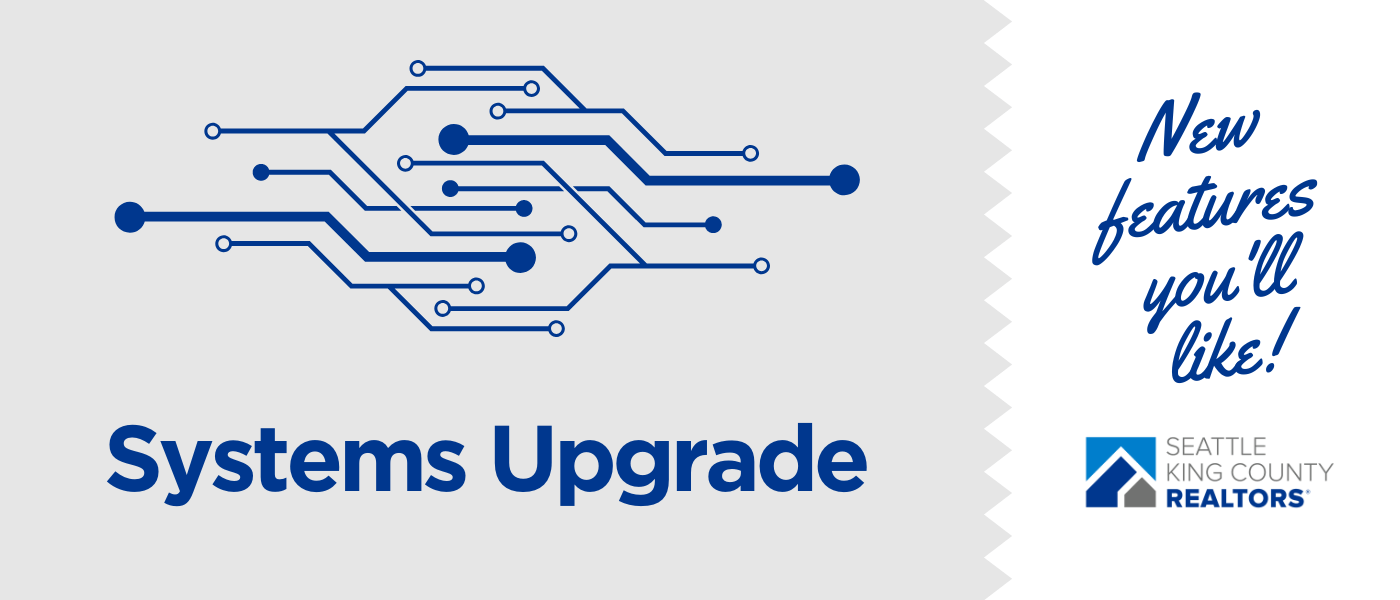
September 8, 2023
We’re changing how we do things to improve your association membership experience. You can do all your association business and access member benefits in our new Member Portal, accessible from the website or by clicking the button below. The Member Portal features:
- Quick and easy online event registration
- Quick and easy updates to your contact information
- Quick and easy dues billing and payment (2024 invoices will be emailed on October 2)
- Quick and easy access to clock hours certificates (for SKCR classes beginning October 1)
Create a Member Portal account to access all these benefits as well as directories of REALTORS® and Affiliates.
How to Create an Account
Instructions from an event page:
- When you go to register for the Battle of the Barristers, enter your email address (where you receive Association communications) under “My Information”
- After you click “Find Me”, your name should auto populate. Below your name, you’ll see “Know Your Login? Login Now”
- Click “Login Now”
- If you have not created an account, click “Create an Account,” which will take you to the page in the video above.
- After you have set up your log in information, go back to the event registration page, hit refresh in the “My Information” section.
- You’ll be prompted to enter your username and password. Click “Login” and you should be able to register at the member price.
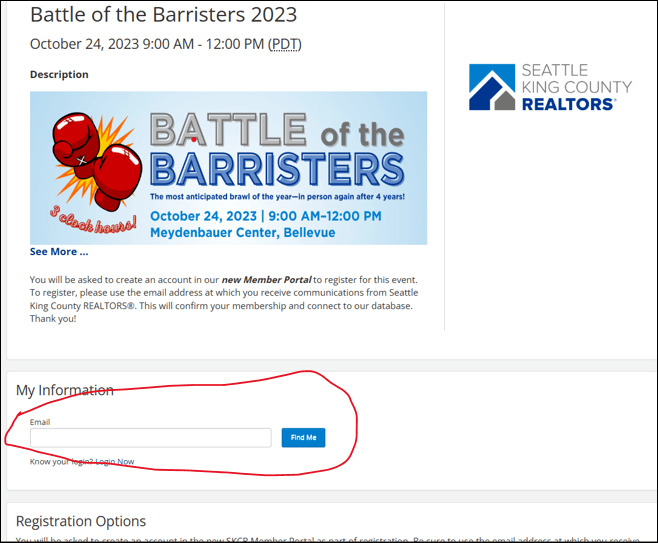
Common Questions
“I’m entering my email address, but it won’t let me create an account!”
When registering for an event, it’s very important that you create an account using the email address at which you receive communications from SKCR. This is the same email address you use to access the NAR Hub and your M1 account. This is the email address that we have on file that confirms your membership status.
It is possible to create an account using a different email address than we have on file, but the resulting duplicate account will not be connected to any membership information, and you will not be able to access discounts and other tools and resources.
“Why do I have to create an account when I register for a class?”
Registration for education events, like Battle of the Barristers and other classes, will require you to log in to the Member Portal for two reasons:
- Creating an account/logging in to the Member Portal will connect your registration to our database, confirming your membership status and offer you the discounted member price for the class/event you are registering for. Not creating an account in the new Member Portal may result in you being unable to get member pricing for SKCR events and classes.
- The Member Portal will store your clock hour certificates. After the class, we will email you your certificate like normal, but it will also be stored in the Member Portal for you to retrieve later. Creating an account ahead of time will save you the time and energy of hunting down your certificates when it’s time to renew your license. Certificates for all classes after October 1, 2023, will be stored in the Member Portal.
“I’ve registered online for classes before, but my password doesn’t work anymore.”
We now have a brand-new membership system, which requires members to create a new account. Login credentials from the old system will not work. The new Member Portal will be a central online location for members to not only register for classes and events, but also to pay dues online, easily update contact information, and access member benefits.
Feel free to contact the office with questions at 425-974-1011 or by email.
